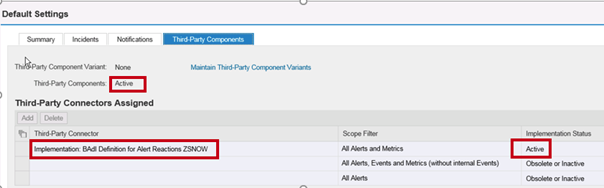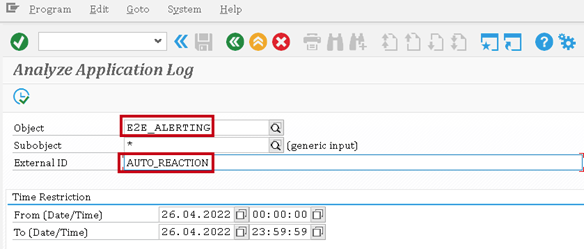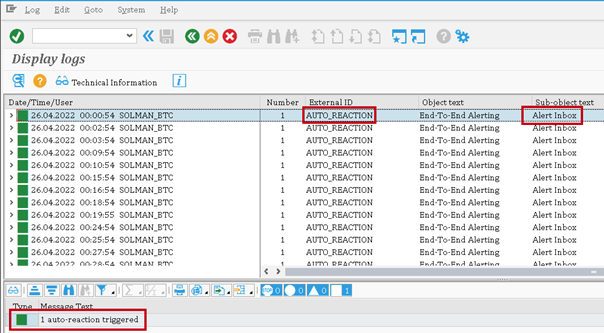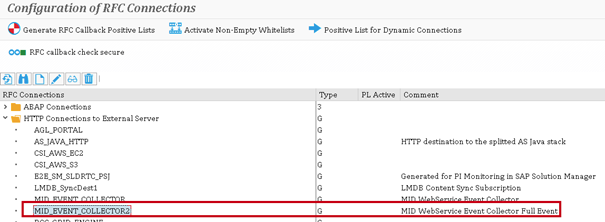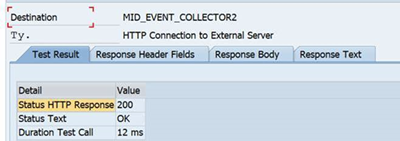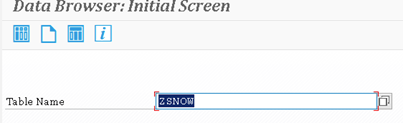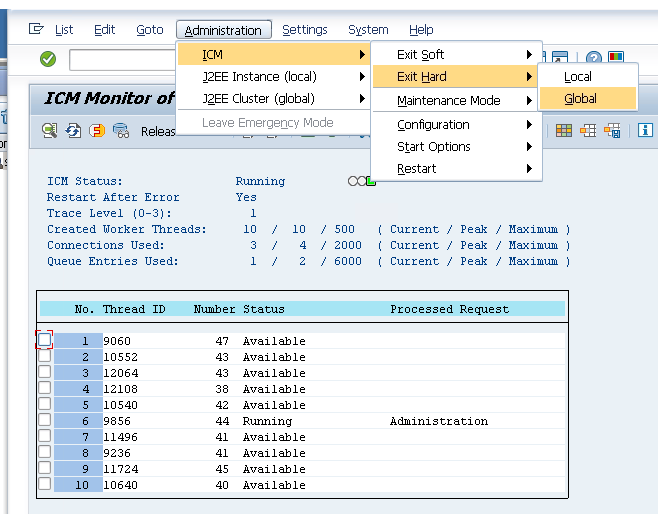Table of Contents
Trouble shooting
Solution manager
Third-Party Component state at Global Level
- Navigate to
Step 2: Configure Infrastructure > Step 2.3: Default Settings - Third party component state must be Active
Application LOG : SLG1
- We can check if solman is currently triggering Alerts
- Here we see that the alerts are passing and so Solman Config is active:
Check HTTP Connections to External Server
- We can check that HTTP connection between Solman and Service Snow (Mid Server) is working fine:
- Use SM59 transaction:
- The destination must be named MID_EVENT_COLLECTOR2
- In target settings we can see the Service Snow Endpoint
- By clicking on Connection Test we can perform a unit test on the connection and check everything is ok.
BADI Event Log : Table ZSNOW
- In the BADI, our program will use a ServiceSnow webservice to send the event.
- The return code is stored in ZSNOW table for each event
- You can use SE16 transaction to check return codes
- Here we can track each event:
- Below is an example of an event with a commnication Error. We should see a 200 for successful transaction.
Assign templates & Setup monitoring
- If no entries are being created in ZSNOW table, make sure that templates are properly assigned in solman portal, Step 5, and correctly showing Assignment status with a green icon in step 6
Solution Manager Memorandum
Usefull Transaction Code
- ALRTINBOX : Display alert inbox
- SOAMANGER : Tcode to open and Activate WEbService, the web service to activate is :SAP_SOLMAN_ALERT_INBOX
- SRT_UTIL : View SOA Manager LOGS
- SOLMAN_WORKCENTER : Tcode to open the SOLMAN interface in BRowser
- SM59: List all output Interface
- SE38 : Execute ABAP code (SNow sende is called : ZTEST_SNOW_CONNECTOR)
- MAI_TOOLS : Display the Alarm tool
SAP Interface Log
View or update certificate in SAP Solman
1- First, Connect to system with SAP GUI on client 00
2- Use transaction strust
3- In Trust Manager, open “SSL Client”, import SSL certificate and SAVE
4- -use transaction smicm (to manage ICM, system to hadle HTTP and HTTPS clients)
5- In menu admin, select ICM → Exit HARD → GLOBAL . This will restart ICM module