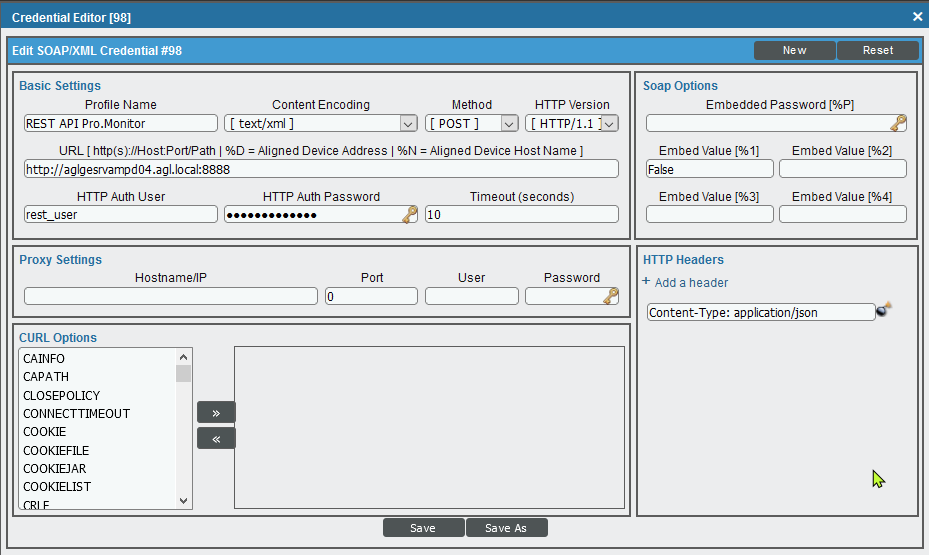User Tools
You are here: Welcome to Redpeaks (Pro.Monitor) Wiki » products » promonitor_plugins » sl1 » SL1 - SAP powerpack » Installation
Sidebar
products:promonitor_plugins:sl1:1.0:installation
Book Creator
 Add this page to your book
Add this page to your book
 Add this page to your book
Add this page to your book Book Creator
 Remove this page from your book
Remove this page from your book
 Remove this page from your book
Remove this page from your book Table of Contents
Installation
Import and install
- Get the powerpack file
- From SL1
Settingsmenu, click onPowerPackssection - From top right
Actionsbutton, select import, then pickup the powerpack file and proceed with the import - Select the imported powerpack and click
Install
Pro.Monitor plugin setup
Create API user
- From Pro.Monitor settings, open
Users and Authorizationsmenu - Go to
Userstab and press theAddbutton to create a new user. - Enable the
Monitoring API usercheckbox
Create Generic events server plugin
- From Pro.Monitor settings, open
Pluginsmenu - Select
Generic events serverand press Add - Fill the formular and activate
Enable cache
Connect SL1 to Pro.Monitor
- Setup Pro.Monitor plugin first (See above section)
Setup SOAP/XML endpoint
- This actually defines the REST API URL and authentication
- From SL1
Settingsmenu, click onCredentialssection - From top right
Actionsbutton, selectCreate SOAP/XML host credentials - Fill the formular as below example
- Credential profile name
- Pro.Monitor URL
- Method POST
- Pro.Monitor REST API credentials
Setup of the virtual device
- This device will be the root on which all discovered systems from the Pro.Monitor endpoint will be bound
- From SL1
Registrymenu, click onDevice Managersection - From top right
Actionsbutton, selectCreate Virtual Device- Name your device to recognize the Pro.Monitor SAP integration
- Set Device Class to
SAP SE|SAP Infrastructure - Associate the proper organization
- Once created, find the virtual device within the Device Manager and open the wrench menu
- Go to
Collectionstab and from theActionsbutton selectAdd Dynamic Application- Add
REST: SAP Alerts for root - Add
REST: SAP PM groups discovery - Associate your Pro.Monitor credentials while adding each application
If Pro.Monitor Generic Server plugin is started, the application will start discovering SAP devices.
- Note: You must create one virtual device per Pro.Monitor endpoint you want to collect
/home/clients/8c48b436badcd3a0bdaaba8c59a54bf1/wiki-web/data/pages/products/promonitor_plugins/sl1/1.0/installation.txt · Last modified: 2021/01/21 11:32 by rbariou
Except where otherwise noted, content on this wiki is licensed under the following license: CC Attribution-Share Alike 4.0 International

 Manage book (
Manage book ( Help
Help