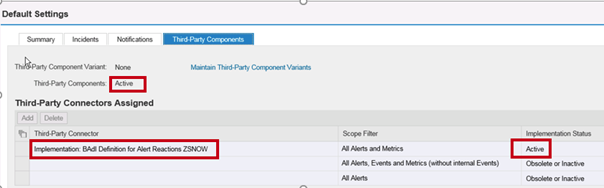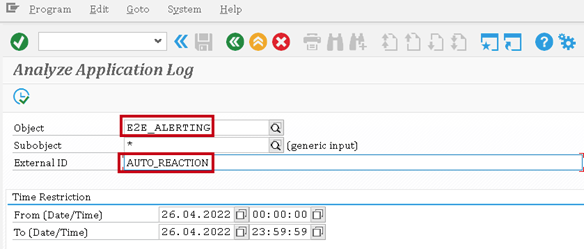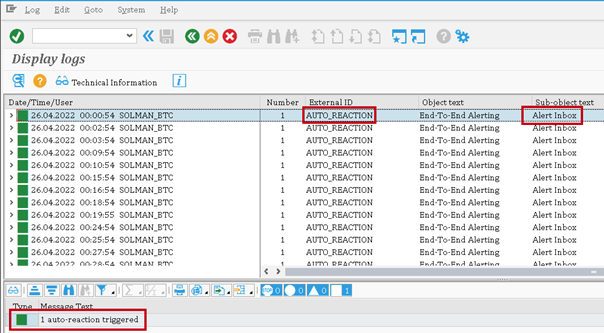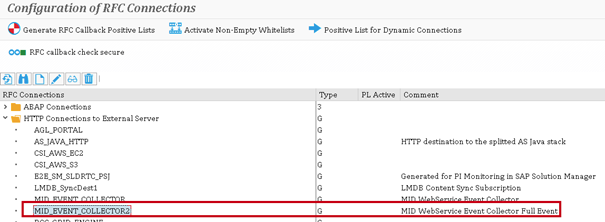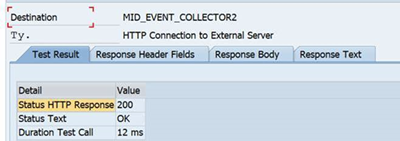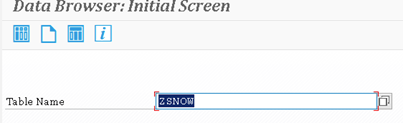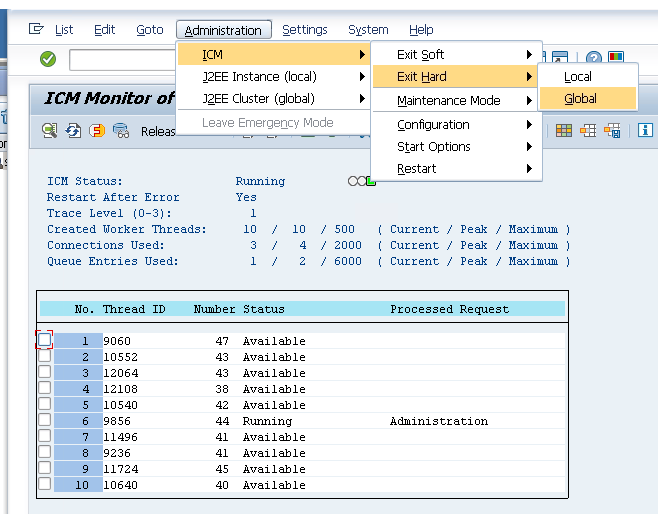User Tools
You are here: Welcome to Redpeaks (Pro.Monitor) Wiki » products » solmanconnector » Trouble shooting
Sidebar
products:solmanconnector:memorandum
Book Creator
 Add this page to your book
Add this page to your book
 Add this page to your book
Add this page to your book Book Creator
 Remove this page from your book
Remove this page from your book
 Remove this page from your book
Remove this page from your book Table of Contents
Trouble shooting
Solution manager
Third-Party Component state at Global Level
- Navigate to
Step 2: Configure Infrastructure > Step 2.3: Default Settings - Third party component state must be Active
Application LOG : SLG1
- We can check if solman is currently triggering Alerts
- Here we see that the alerts are passing and so Solman Config is active:
Check HTTP Connections to External Server
- We can check that HTTP connection between Solman and Service Snow (Mid Server) is working fine:
- Use SM59 transaction:
- The destination must be named MID_EVENT_COLLECTOR2
- In target settings we can see the Service Snow Endpoint
- By clicking on Connection Test we can perform a unit test on the connection and check everything is ok.
BADI Event Log : Table ZSNOW
- In the BADI, our program will use a ServiceSnow webservice to send the event.
- The return code is stored in ZSNOW table for each event
- You can use SE16 transaction to check return codes
- Here we can track each event:
- Below is an example of an event with a commnication Error. We should see a 200 for successful transaction.
Assign templates & Setup monitoring
- If no entries are being created in ZSNOW table, make sure that templates are properly assigned in solman portal, Step 5, and correctly showing Assignment status with a green icon in step 6
Solution Manager Memorandum
Usefull Transaction Code
- ALRTINBOX : Display alert inbox
- SOAMANGER : Tcode to open and Activate WEbService, the web service to activate is :SAP_SOLMAN_ALERT_INBOX
- SRT_UTIL : View SOA Manager LOGS
- SOLMAN_WORKCENTER : Tcode to open the SOLMAN interface in BRowser
- SM59: List all output Interface
- SE38 : Execute ABAP code (SNow sende is called : ZTEST_SNOW_CONNECTOR)
- MAI_TOOLS : Display the Alarm tool
SAP Interface Log
View or update certificate in SAP Solman
1- First, Connect to system with SAP GUI on client 00
2- Use transaction strust
3- In Trust Manager, open “SSL Client”, import SSL certificate and SAVE
4- -use transaction smicm (to manage ICM, system to hadle HTTP and HTTPS clients)
5- In menu admin, select ICM → Exit HARD → GLOBAL . This will restart ICM module
/home/clients/8c48b436badcd3a0bdaaba8c59a54bf1/wiki-web/data/pages/products/solmanconnector/memorandum.txt · Last modified: 2023/01/10 13:53 by rbariou
Except where otherwise noted, content on this wiki is licensed under the following license: CC Attribution-Share Alike 4.0 International

 Manage book (
Manage book ( Help
Help