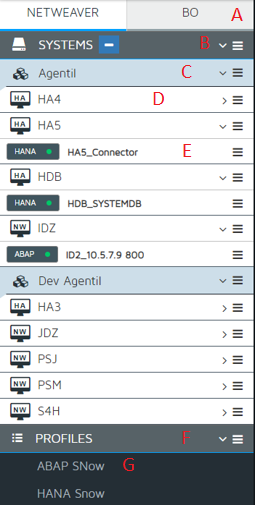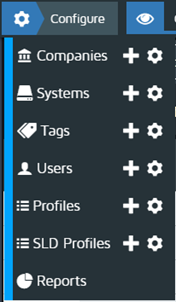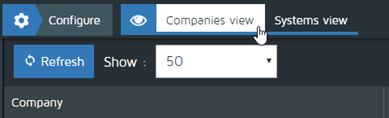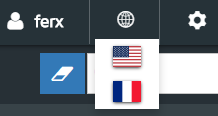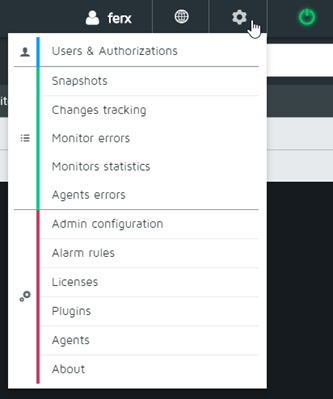Table of Contents
User interface
Find here below a detailed description of the different elements of the main page :
Find here below a description of the different sections :
1 - Left Menu Navigator
To the left of your main page, you will find the Left Menu Navigator that will allow you to perform multiple operations as :
- create, edit and delete Companies, Systems and Connectors
- create, edit, delete, assign Monitoring Profiles
- display all Companies (Groups) and underlying elements
A - Netweaver and BO top tabs
- Switch between these two tabs to display all Hana and Netweaver SAP systems or SAP Business Objects (BO) systems
B - Systems
- Use this menu item to :
- Add Groups (Companies)
- Add all kind of SAP Systems
- Open the Pro.Monitor System reports page
- You can modify the Left Menu Navigator view using System or Company tabs as follows :
C - Company (Group) item
- Click on any Company menu item to expand it and so display all Systems belonging to that Group
- Use its sub-menu to edit or delete the Group as well as to create SAP Systems
D - System item
- Click on any company System menu item to expand it and so display all Connectors associated to it
- Use its sub-menu to edit or delete the System
E - Connector item
- Click on any Connector menu item to display all monitors (monitoring Profiles) that have been associated to it
- Use its sub-menu to edit, delete, activate or deactivate the Connector
F - Profiles
- Use its sub-menu to :
- Create your own monitoring Profile
- Import Pro.Monitor ready-to-monitor default Profiles
- Discard (delete) all those Profiles that are not currently used
G - Profile item
- Click on any profile item to perform multiple operations such as :
- Activate or deactivate its monitors
- Change monitors configurations
- Run monitor tests
- Add or remove monitors
- assign the profile to Connectors
- Clone the profile
- Delete
2 - Configure
- On top of your main page, you will find the Configure tab
- This feature will allow only administrators to perform multiple operations on :Companies, Systems, Tags, SAP Users, Profiles, SLD Profiles and Reports.
- For detailed information see Using Configure feature
3 - Companies view / Systems view
- On top of your main page and next to the Configure feature, you will find Companies views and Systems view tabs.
- Use these tabs to get a complete overview of all Companies or Systems and their specific information such as number of monitors being affected to Systems, those that had encountered errors during execution, flapping connectors, etc.
- For detailed information see Views
4 - Language selector
5 - Administrators settings
- At the top-right corner of your main page you will find the Administrator settings (only administrators)
- For detailed information see administrattion