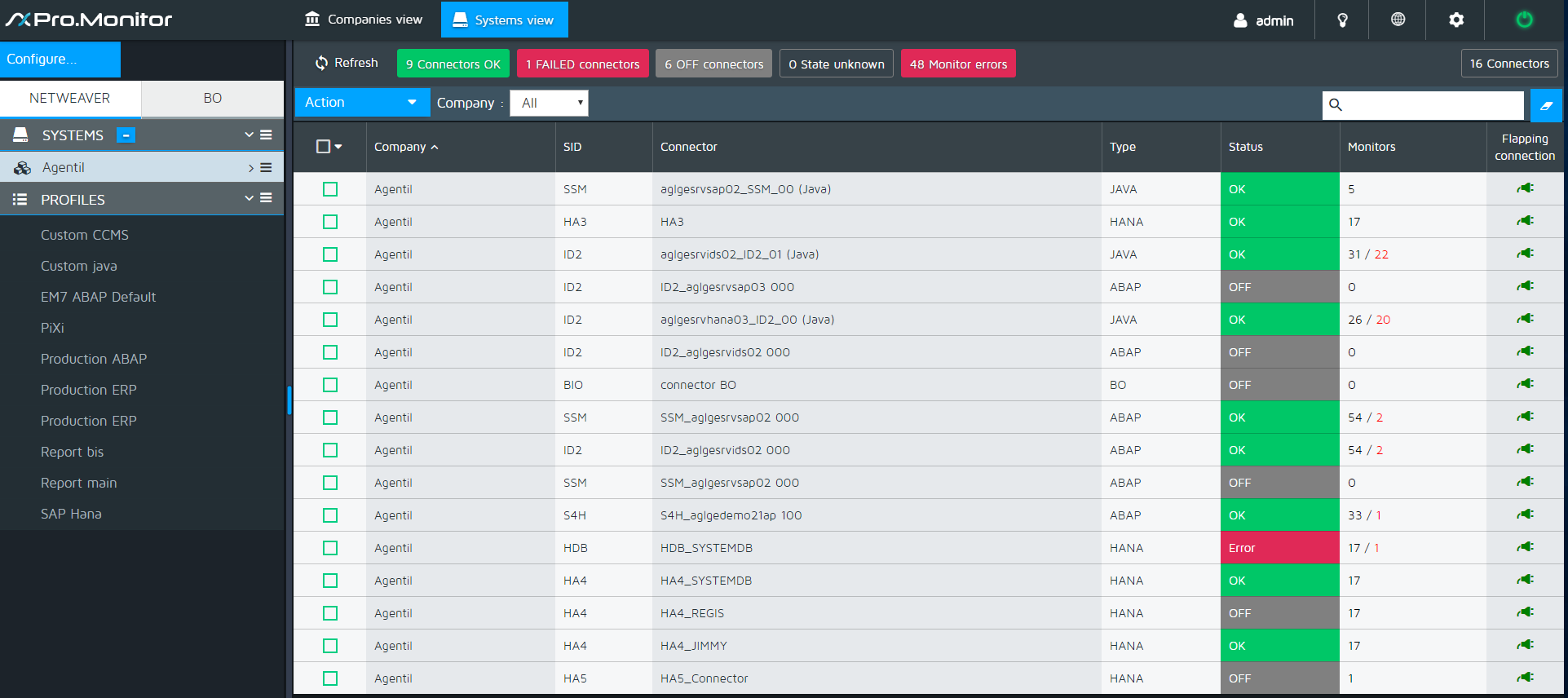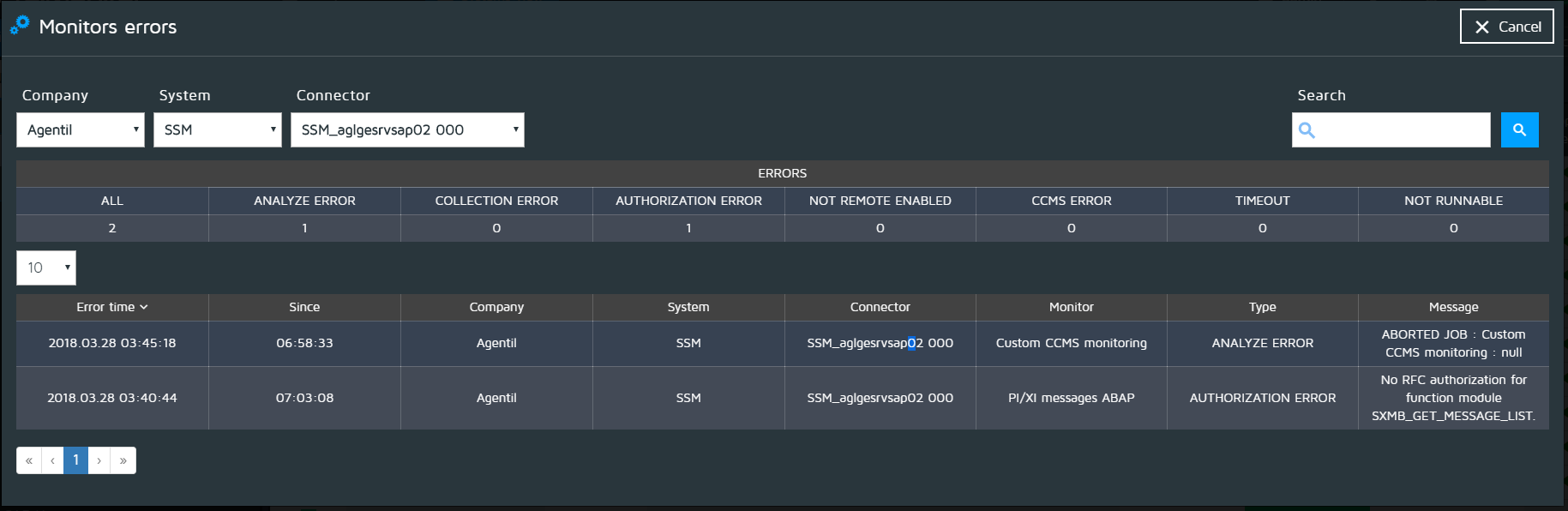User Tools
Sidebar
Table of Contents
Monitor Errors
Purpose
When monitoring a system, errors may occur when monitor jobs are executed. Pro.Monitor displays which monitor jobs have encountered errors during execution and gives the possibility to the user to inspect those errors providing detailed information and a filtering function.
To have a global view of monitors activity, click on the “Systems view” thumb - on top of the screen - (see image 1). In the “Monitors” column, the number of executions of a given monitor job is displayed, and, in case that one or more executions have encountered an error, a red number is displayed. Clicking on the red number will display a table containing detailed information concerning the monitor error/s (see image 2). It is possible to filter by Company, System and Connector using their related dropdown lists or type a text on the “Search” text field (magnifying glass icon) to find the text among the table columns